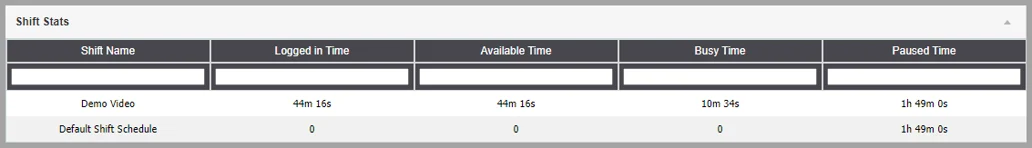Agent Utilization Report
Agent Utilization Report analyzes the productive and idle time of your agents.
This feature allows you to differentiate between times agents spent actively working versus downtime. Agent time is categorized as "busy" time when they are on calls or performing call-related work. Otherwise, agents' logged-in time is categorized as "available time" (time spent not on a call or performing call-related work).
The report also features the agent that clocked the busiest time and the agent that clocked the most "Idle" time so that you can identify your most and least productive agents.
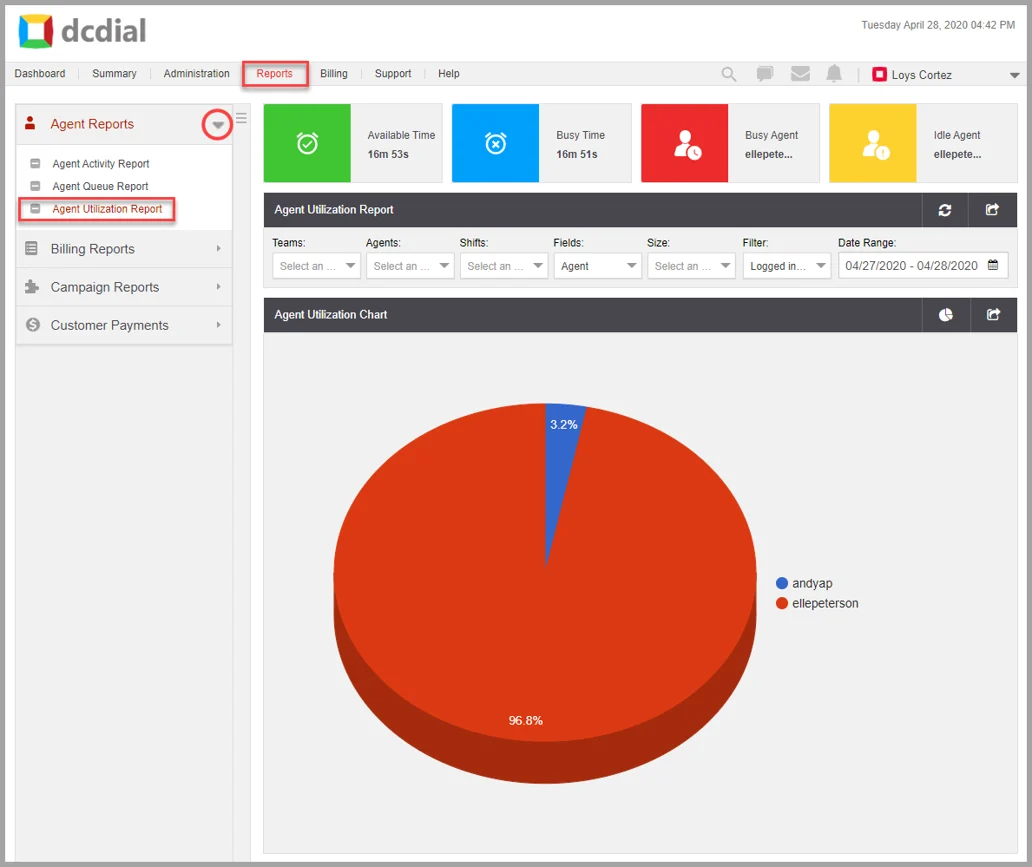
Report Highlights
The report highlights provide important insights based on your search criteria.
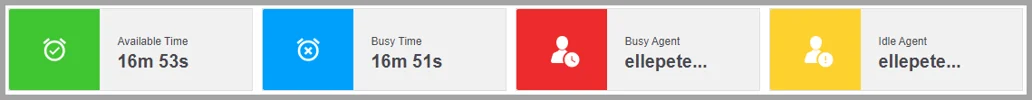
- Available Time: The total agent available time.
- Busy Time: The total agent on-call and wrapping-up time.
- Busy Agent: Agent with the most on-call and wrapping-up time.
- Idle Agent: Agent with the most idle time.
Input Field
The following input fields are available to customize your report.
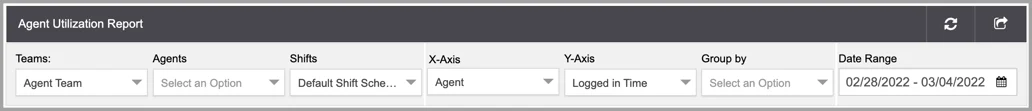
- Click this icon to generate the report.
- Click this icon to export the report in Excel, CSV or PDF format.
- Teams: Search by team.
- Agents: Search by agent.
- Shift: Search by shift.
- X-Axis: Select a value on which the X-axis will be based.
- Y-Axis: Select a value on which the Y-axis will be based.
- Group by: Select how to group your values.
- Date Range: Click on the icon to select the desired date range. Click on 'Apply' to save the date range selected.
Agent Utilization Results
- Click on the icon to change the chart view.
- Click on the icon to export the graph in PDF format.
- Agent Stats:
- Logged in Time: The total time the agent was logged in.
- Available Time: The total agent available time.
- Busy Time: The total agent on-call and wrapping-up time.
- Pause Time: The total time the agent spent idle.
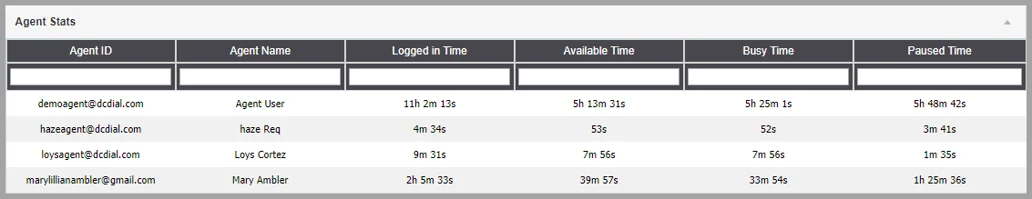
- Team Stats:
- Logged in Time: The total time the team members were logged in.
- Available Time: The total time the team members were available.
- Busy Time: The total time the team members spent on calls and wrapping up.
- Paused Time: The total time the team members spent idle.

- Shift Stats:
- Logged in Time: The total time the agents were logged in during the shift.
- Available Time: The total time agent available time in the shift.
- Busy Time: The total agent on-call and wrapping-up time in the shift.
- Paused Time: The total idle time in the shift.