Adding Leads
Adding leads to DCDial is an essential step to getting started.
We make it easy and convenient to add leads using our upload list tool, list load automation feature, or via API integration. Once your leads are added, you will be able to effectively manage your leads in one place!
Create Import Format
To start adding leads, you must first create an Import Format for the data you will be adding to DCDial. This step allows you to map your lead details to the correct DCDial system fields to ensure that your values are transferred properly. Simply upload a sample CSV or XLS file and make sure that the values from your sample file are mapped correctly to the System Fields. Remember to create additional Import Formats for each data source that is formatted or structured differently.
Learn more about how to create an Import Format.
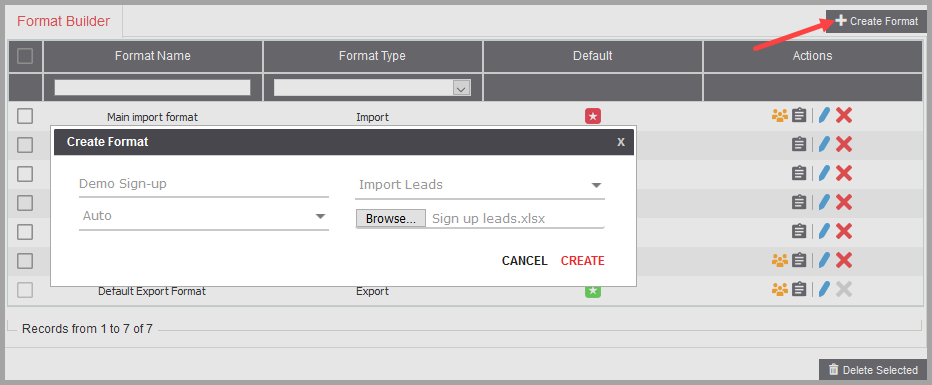
Importing Leads
Leads are all your contacts uploaded to DCDial. By separating your leads into distinct lists, you can easily assign lists to different campaigns. In other words, lists are an inventory of all the leads in the DCDial system.
There are three ways to add leads:
- Uploading a list. Use this option if you need to add multiple leads at once. Learn more about how to upload the list.
- List load automation. Make the DCDial system upload your lists automatically for your convenience. Learn more about list load automation.
- We can integrate your CRM with the DCDial system to transfer your leads in real-time using our API. Learn more about API integration.
