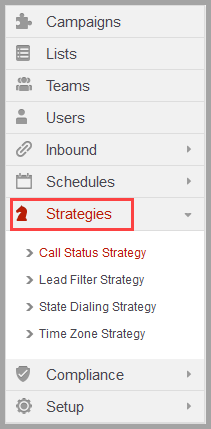Configuring Schedules and Strategies
Telecom compliance is in a state of constant flux, and violating the current laws and regulations can be costly.
Our IT experts at DCDial designed DCDial’s call center software with compliance integration built-in. These features include specific Schedules and Strategies that apply to your service area to achieve full telecom compliance.
CONFIGURE CUSTOMER CONTACT SCHEDULE
With the Customer Contact Schedule, you can create a customized dialing schedule for the specific timeframes and days of the week to ensure compliance. Leads that do not meet the defined contact schedule will not be dialed. DCDial created a pre-configured (default) contact schedule based on our best practices for your convenience. You may also add a customized contact schedule or modify the default one to meet your individual business needs.
Go to the Administration page > Schedules > Customer Contact Schedule and click on ‘Create Custom Contact Schedule’ or on the icon to adjust the settings.
Learn more about the Customer Contact Schedule.
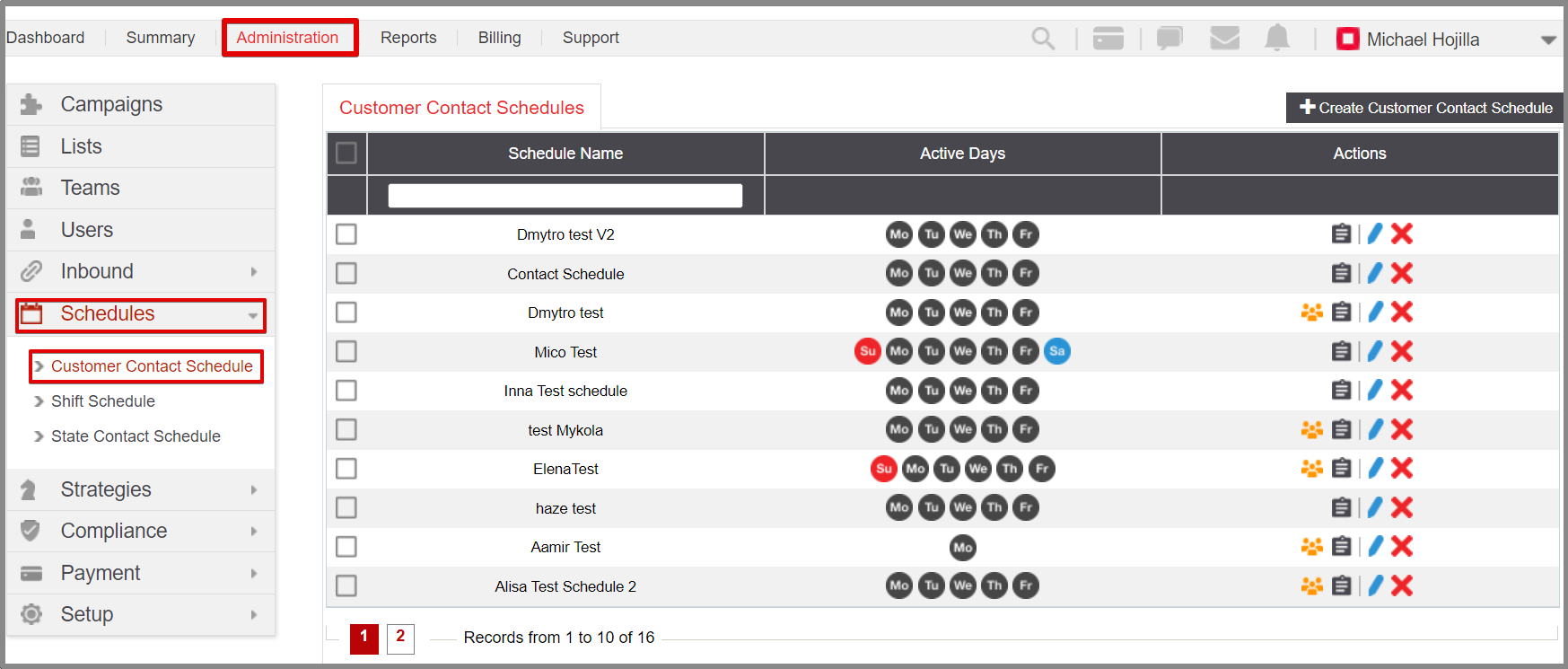
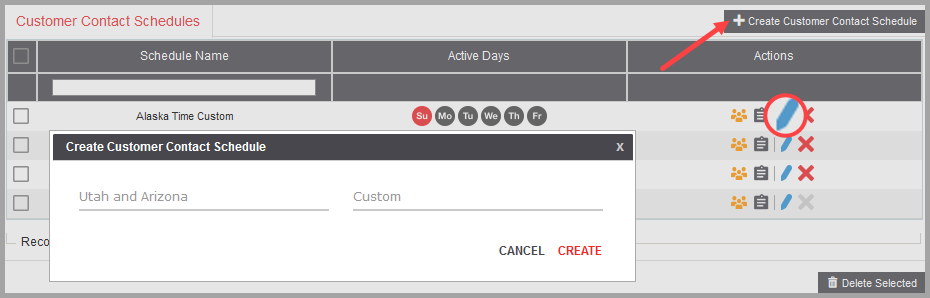
CONFIGURE STRATEGIES
Strategy settings allow you to create unique workflows based on your business processes while remaining compliant with state and federal laws. We offer four strategies:
With the Call Status Strategy, you can automate your customer outreach efforts. The system will determine which client number should be re-dialed based on the outcome of the previous call.
With the Lead Filter Strategy, you can define in which order you would like to dial your leads. You can also limit dialing to certain leads that meet the given criteria. For example, you can limit dialing to certain phone types (mobile, home, work, or other) or only call a subset of leads that meet certain criteria (live in a certain ZIP code or city, have a certain account balance, etc.)
The State Dialing Strategy allows you to set the state-specific schedule, calling options and restrictions:
- Enable or disable dialing for a specific state.
- Assign different broadcast messages for each state.
- Enable or disable answering machine messages per state.
- Assign different answering machine messages for each state.
- Restrict which phone types can be dialed for each state.
The Time Zone Strategy allows you to define independent calling strategies for each time zone. You can enable dialing for specific time zones only, assign different contact schedules for each, and allow only specific phone types to be dialed.
To configure the strategies, go to the Administration page > Strategies, and select one of the available strategy options.
Learn more about Strategies and their configuration options.