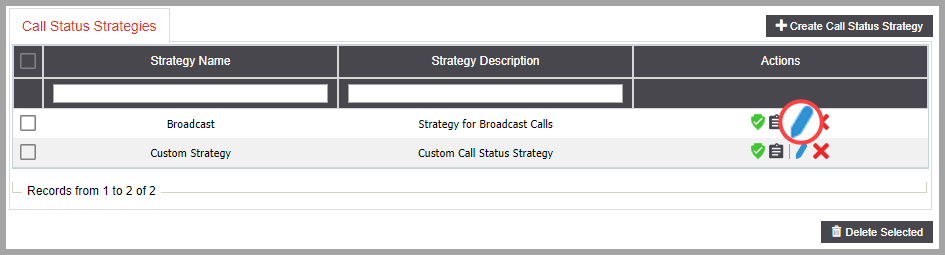Call Status Strategy
Automate your customer outreach efforts with DCDial
Call Status Strategy allows you to automate your customer outreach efforts based on the outcome of every call.
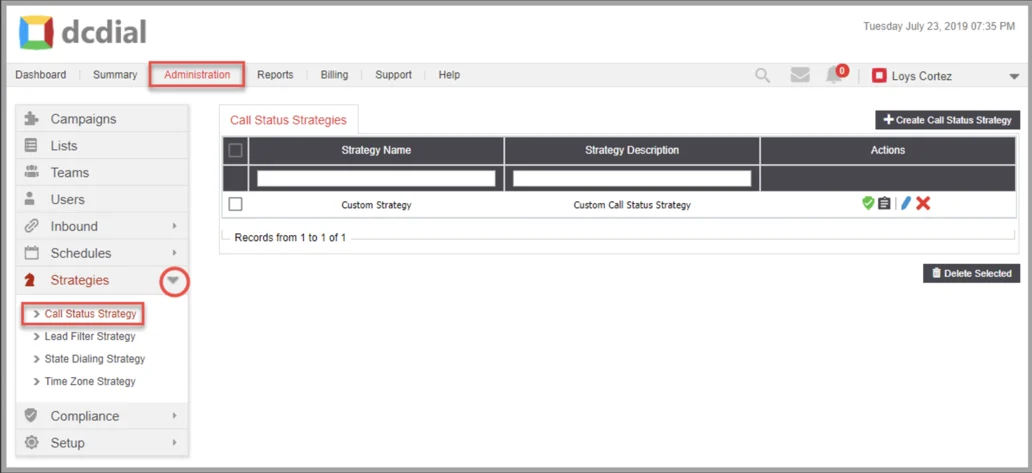
Actions
- image2019-6-10 11_3_19-png Associations:
- image2018-11-12 9_17_36-png Active:
- image2018-11-12 9_19_29-png Inactive:
image2018-11-12 9_20_30-png View Activity Log:
Click the icon to view a summary of events. Learn More About the Activity Log
image2019-6-10 11_3_40-png-1 Modify:
- Click the icon to modify the strategy. Learn More About Modifying Call Status Strategy
- image2019-6-10 11_4_5-png Delete:
- Click on the icon to delete a strategy. A confirmation screen will appear to confirm the deletion.
Create a Call Status Strategy
Step 1. Click on the 'Create Call Status Strategy' button on the top right to create a new strategy. Complete the required fields in the pop-up window and click on 'Create' to proceed. You will see a confirmation once the Call Status Strategy has been created successfully, and you will be redirected to the strategy details page to complete the setup process.
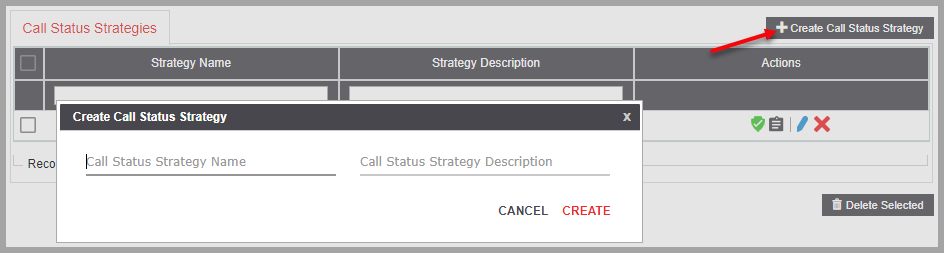
- Call Status Strategy Name:
- Call Status Strategy Description:
Step 2. Configure the Call Status Strategy settings on the strategy details page. Start by selecting which statuses the system is allowed to call. Once you enable dialing for a lead status, you can define further whether the system can redial that status automatically at specific intervals. You can also define whether the system should continue calling alternative numbers for that lead. When done, click on ‘Submit’ to save your changes.
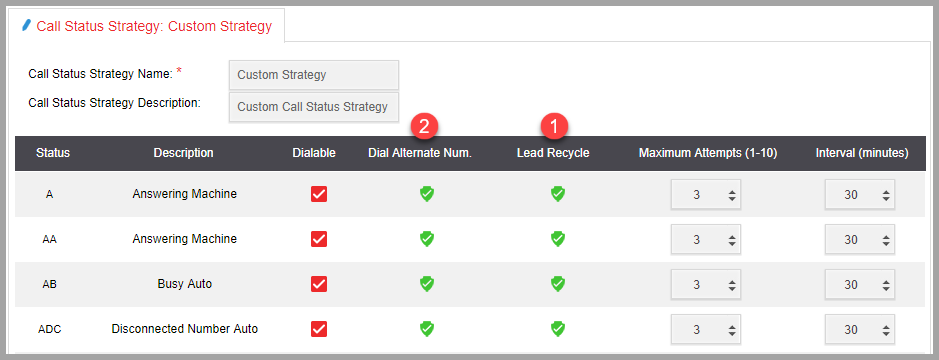
- Status:
- Description:
- Dialable:
- Dial Alternate Number:
- Lead Recycle:
- Maximum Attempts:
- Interval (minutes):
Associations
- Campaigns:
The campaigns that use the Call Status Strategy.
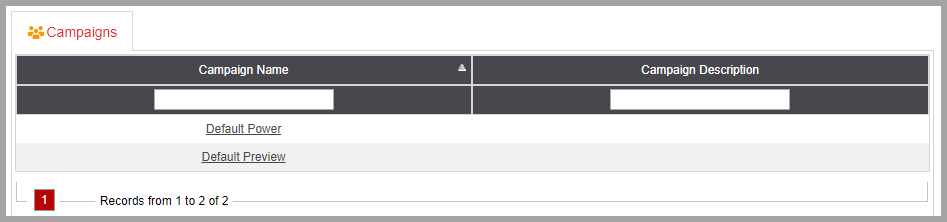
Modify Call Status Strategy
Click on the image2019-6-10 11_3_40-png-1 icon to Modify the Call Status Strategy.