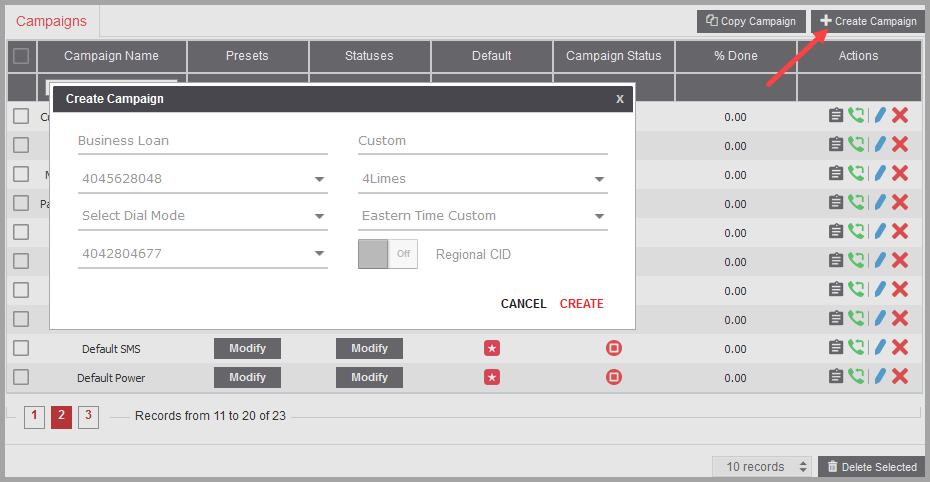Creating and Modifying a Campaign
DCDial offers 7 different dial modes.
Your system will automatically include a pre-configured default campaign for each dial mode. You can either customize the default campaign or create a new one.
CONFIGURE EXISTING CAMPAIGN
We created the default campaigns for your convenience based on our best practices. Save your time by using one of our default campaigns!
To customize the default (existing) campaign:
- Go to the Administration page > Campaigns.
- Select the campaign you want to customize and click ‘Modify’. You will be redirected to the campaign settings page.
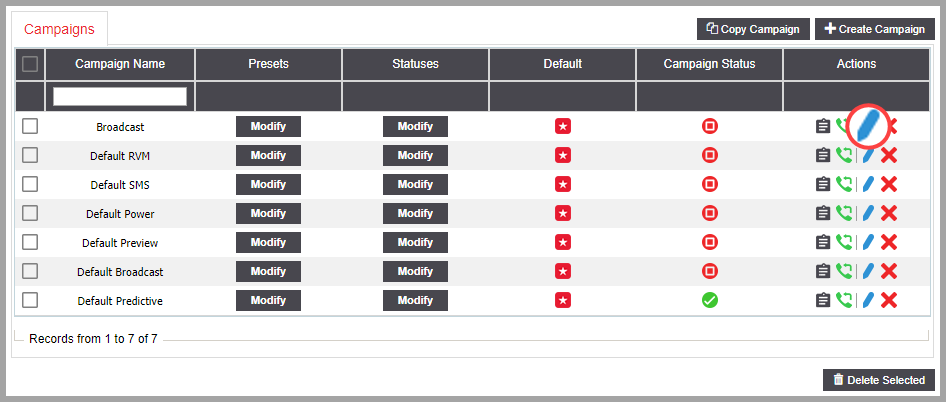
There are Basic, Advanced, and Broadcast settings. The settings vary depending on the dial mode. Learn more about Campaign settings configuration.
CREATE NEW CAMPAIGN
To create a new campaign from scratch, go to the Administration page > Campaigns and click the 'Create Campaign' button. Complete the required fields and click 'Create' to continue. You will be redirected to the campaign details screen, where you can configure the Campaign settings.
Learn more about how to create a Campaign.