Outbound Calling Report
Outbound Calling Report enables you to monitor your outbound call statistics by the campaign.
You can analyze individual campaigns, group-specific campaigns, or view all campaigns at once. Use this report to easily evaluate the outreach performance of each campaign.
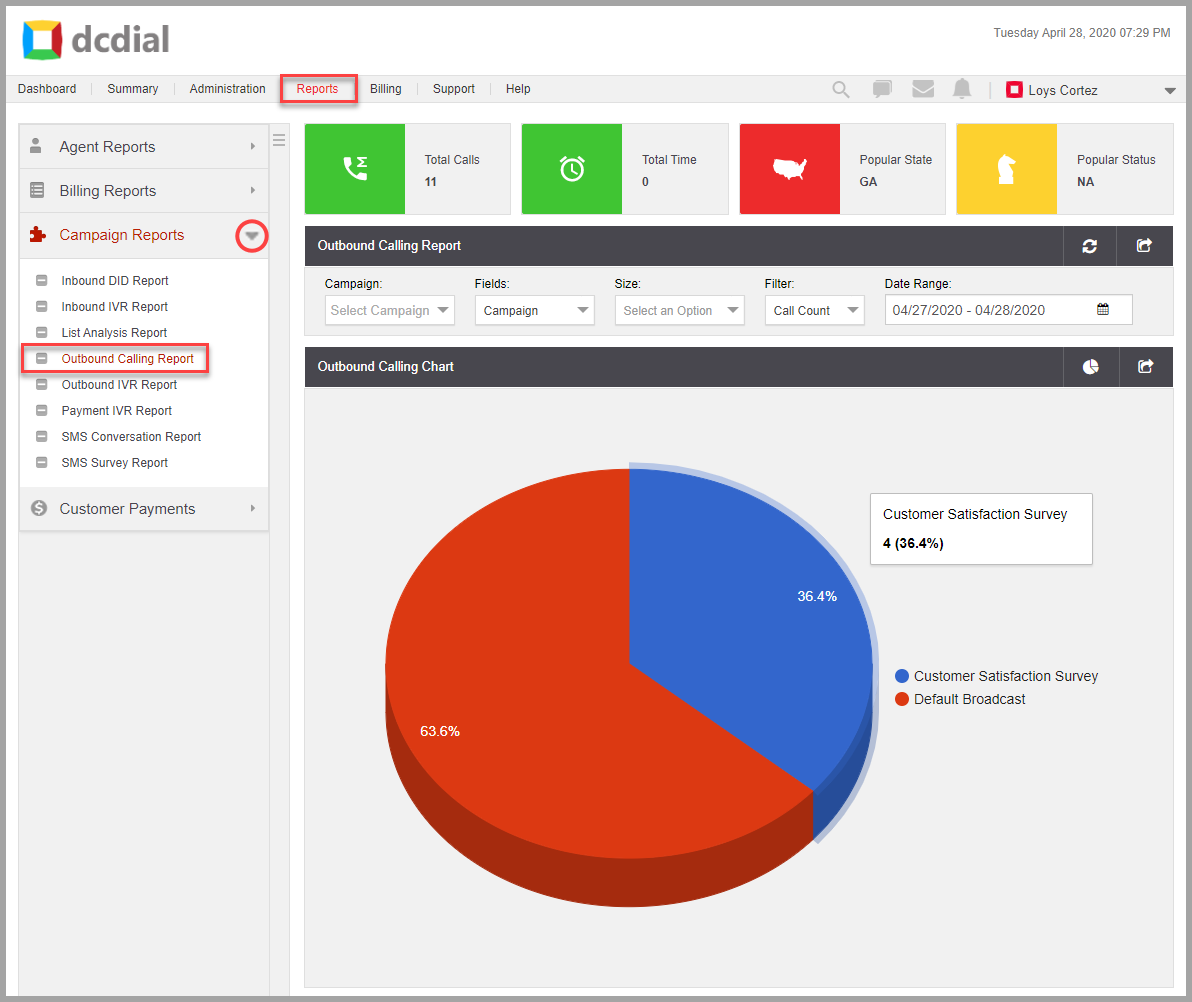
REPORT HIGHLIGHTS
The report highlights provide important insights based on your search criteria.

- Total Calls: The total number of outbound calls.
- Total Time: The total outbound call duration.
- Popular State: State that received the most outbound calls.
- Popular Status: The most common status among outbound calls
INPUT FIELD
The following input fields are available to customize your report.
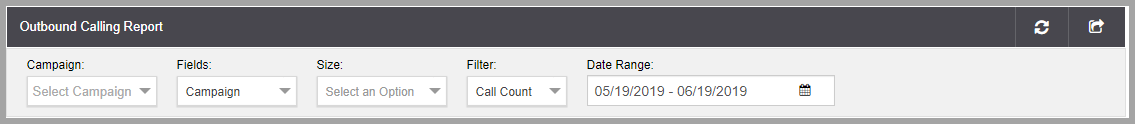
- Click this icon to generate the report.
- Click this icon to export the report in Excel, CSV, or PDF format.
- Campaign: Search by campaign.
- X-Axis: Select a value on which the X-axis will be based.
- Y-Axis: Select a value on which the Y-axis will be based.
- Group by: Select how to group your values.
- Date Range: Click on the icon to select the desired date range. Click on 'Apply' to save the date range selected.
OUTBOUND CALLING RESULTS
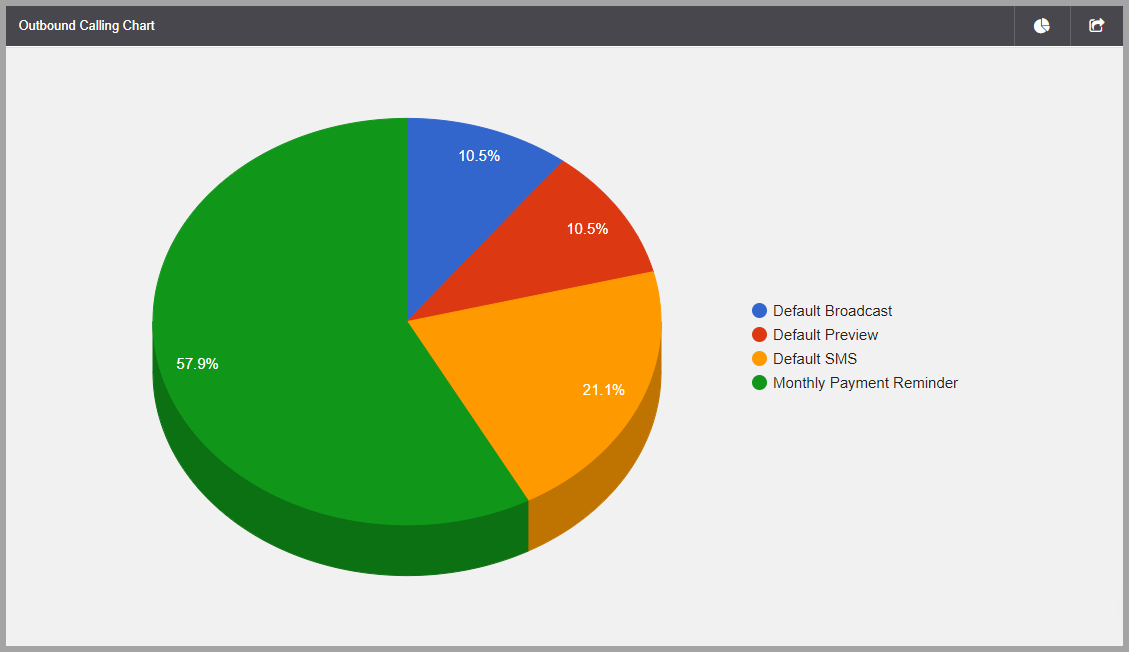
- Click on the icon to change the chart view.
- Click on the icon to export the graph in PDF format.
- Status Summary:
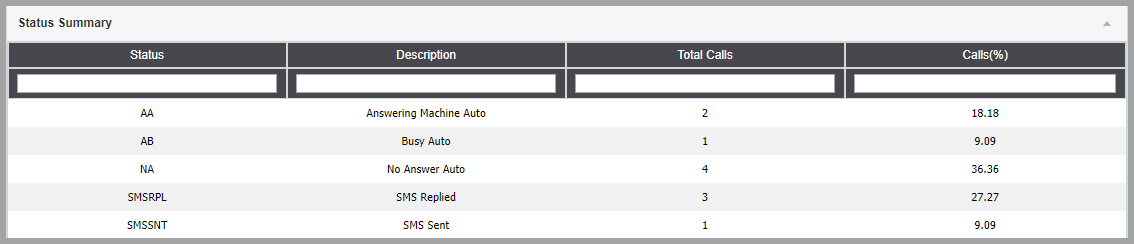
- Status: The status ID or abbreviation. Learn More About System Statuses
- Total Calls: The total number of outbound calls per status.
- Calls (%): The percent distribution of outbound calls among statuses.
- List Stats:
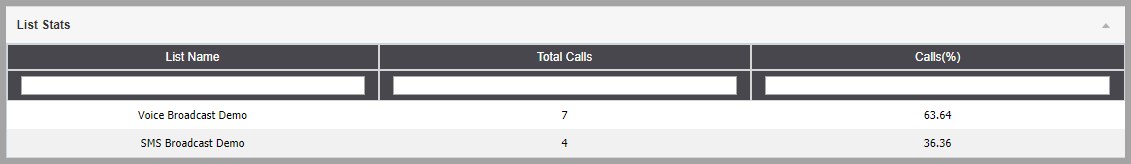
- Total Calls: The total number of outbound calls per list.
- Calls (%): The percent distribution of outbound calls among lists.
- Agent Stats:

- Total Calls: The total number of outbound calls per agent.
- Calls (%): The percent distribution of outbound calls among agents.
