User Profile
Click on the drop-down menu next to your name to access the user profile. You can see your name, email address, and company ID. You can edit your profile and preferences, view current usage, access the Training Academy, and log out.

- Edit User Profile: You will be redirected to the Modify user screen.
- Edit Preferences: The Edit user preferences pop-up window will open.
- Current Usage: The current usage pop-up window will open. You can see today's usage, today's cost, current usage, current cost, and credit remaining. You can see a summary of the cost and usage without going to the Billing tab.
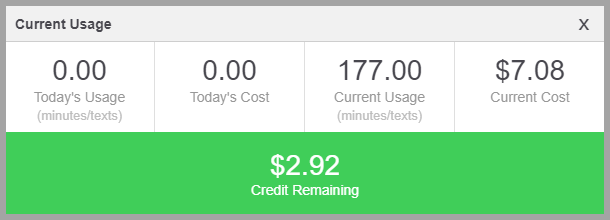
- Training Academy: You will be redirected to the Training Academy section of Help, where you can watch video tutorials on using DCDial.
- Logout: You will be logged out of the system.
