Account Login
Welcome to DCDial's Agent Interface! This help section is designed to answer your frequently asked questions, as well as provide step-by-step instructions for how to perform common tasks.
Discover just how amazingly simple our agent interface is to learn and use. So let's get started! Enter your username and password to log in to the agent interface. If you have not received your login credentials, please contact your supervisor.

Selecting a Campaign
When you log in for the first time, the system will display all available campaigns that you have permission to access. Please choose a campaign and click on 'Log in' again. If you do not see the campaign you want to access, contact your supervisor.
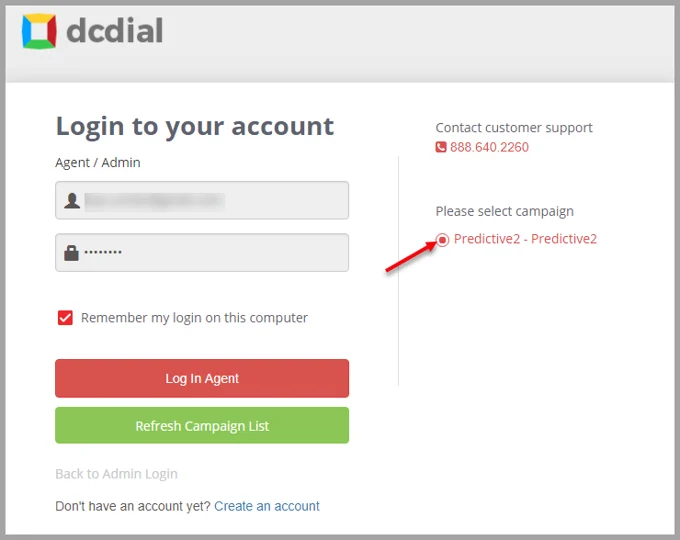
Queue Membership Screen
A 'Queue Membership' pop-up will appear when you log in. To receive inbound calls within this campaign, the blended calling option must be enabled.
Please Note: Agents will not be able to modify blended calling or queue membership options unless they are given the necessary permission.
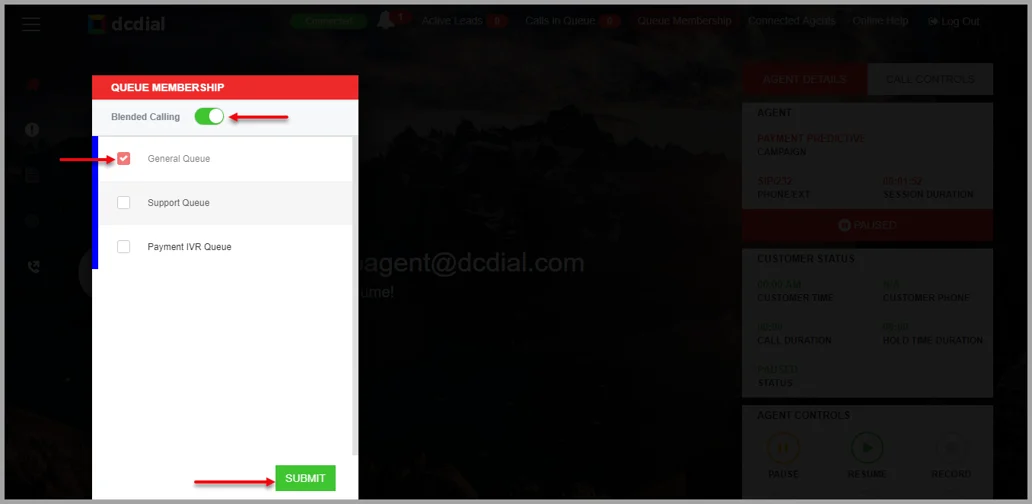
- Blended Calling:
If this option is enabled, the agent will be able to receive inbound calls from queues along with the outbound calls generated by the campaign.
- ON: An agent will receive inbound calls from queues along with the outbound calls generated by the campaign.
- OFF: An agent will only receive outbound calls through the campaign.
- Choosing a Queue:
Select the queue(s) you would like to be a part of and click 'Submit' to save your choice.
Troubleshoot Problem
- Forgot Password? Contact your Manager or Administrator to have your password reset.
