Payments by State
Payments by State allow you to customize the payment disclosure, agreements, and convenience fees based on the customers' state of residency. SKIP AHEAD TO External Payment Portal Payment Agreement Convenience Fee
The parameters set under Payments by State override the System Payments settings.
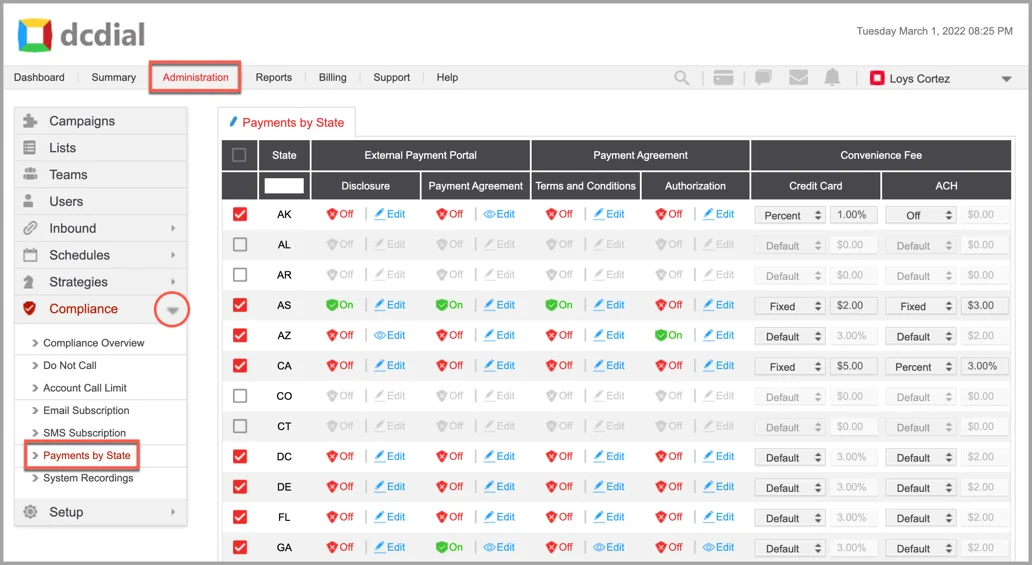
- image2018-2-20 14_44_34-1 Check the box next to each state where you want to apply custom settings. If this option is disabled, the payments for the specific state will run according to the settings under System Payments.
- State: The state abbreviation. Use the search bar to look for a specific state.
External Payment Portal
Customize payment portal disclosures and payment agreements based on the customers' state of residency.
- Disclosure: You can choose to activate a specific disclosure for the state by clicking on the shield icon. See Disclosure settings.
Off - Inactive
Click on the icon to enter your custom disclosure statement or to modify your text. You can insert dynamic fields from the 'Markers' drop-down menu. When done, click .
- Payment Agreement: You can choose to activate a specific payment agreement for the state by clicking on the shield icon. See Payment Agreement settings.
On - Active
Off - Inactive
Click on the icon to enter your custom payment agreement text or to modify your text. You can insert dynamic fields from the 'Markers' drop-down menu. When done, click .
Payment Agreement
Customize payment agreement terms and conditions and authorization based on the state.
- Terms and Conditions: You can choose to activate a specific payment agreement for the state by clicking on the shield icon. See Terms and Conditions settings.
On - Active
Off - Inactive
Click on the icon to enter your custom terms and conditions or to modify your text. You can insert dynamic fields from the 'Markers' drop-down menu. When done, click .
- Authorization: You can choose to activate a specific authorization for the state by clicking on the shield icon. See Authorization settings.
On - Active
Off - Inactive
Click on the icon to enter your custom authorization statement or to modify your text. You can insert dynamic fields from the 'Markers' drop-down menu. When done, click .
Convenience Fee
- Credit Card: Credit card convenience fees can be applied to payments dynamically based on the customers' state of residency.
- Off: A convenience fee will not apply to credit card payments.
- Default: The default value will apply.
- Fixed: The convenience fee will be charged as a fixed dollar amount.
- Percent: The convenience fee will be charged as a percentage of the transaction amount.
- ACH: ACH convenience fees can be applied to payments dynamically based on the customers' state of residency.
- Off: A convenience fee will not apply to ACH payments.
- Default: The default value will apply.
- Fixed: The convenience fee will be charged as a fixed dollar amount.
- Percent: The convenience fee will be charged as a percentage of the transaction amount.
