Payments Report
Payments Report displays all the transactions and payment totals per campaign.
You can easily track all the payments made via DCDial's integrated web payment portal, SMS payment link, or through the payment interactive voice response menu (IVR).
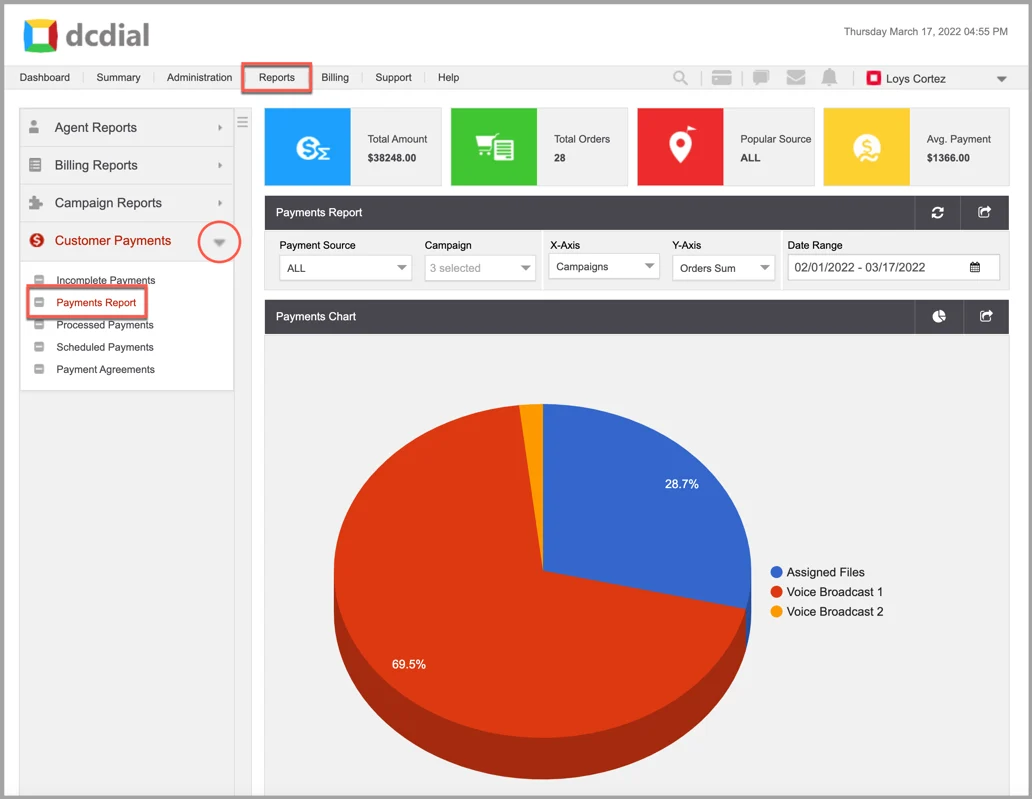
Report Highlights
The report highlights provide important insights based on your search criteria.

- Total Amount: The total payment amount.
- Total Orders: The total number of payments.
- Popular Source: Payment source that was used the most frequently.
- Avg. Payment: The total payment amount divided by the total number of payments.
Input Field
The following input fields are available to customize your report.

- Click this icon to generate the report.
- Click this icon to export the report in Excel, CSV or PDF format.
- Payment Source: Search by payment source.
- Campaign: Search by campaign.
- X-Axis: Select a value on which the X-axis will be based.
- Y-Axis: Select a value on which the Y-axis will be based.
- Date Range: Click on the icon to select the desired date range. Click on 'Apply' to save the date range selected.
Payment Results
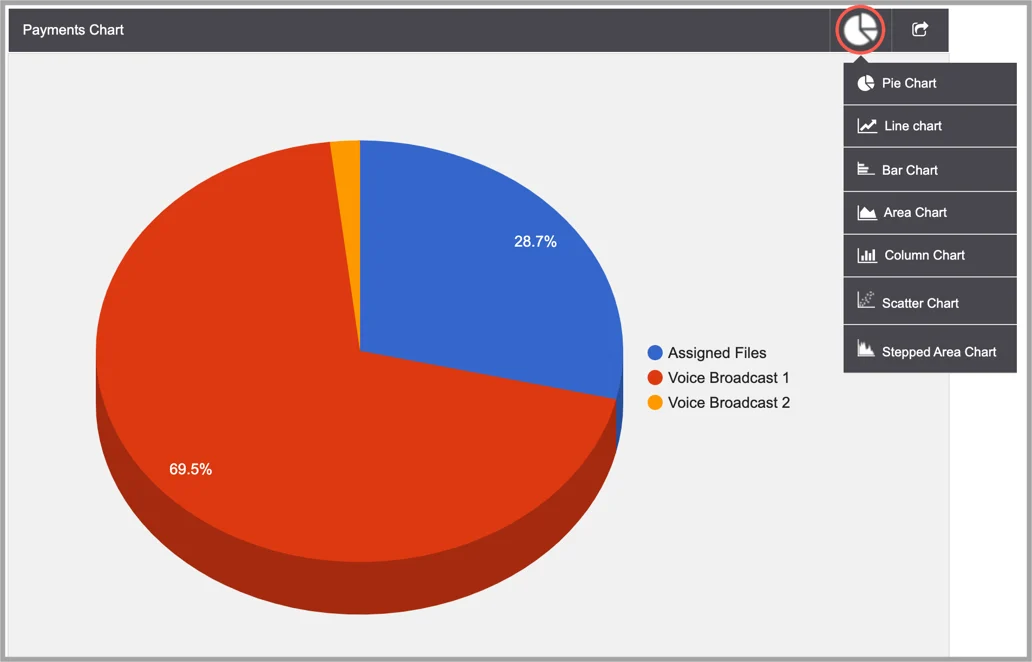
- Click on the icon to change the chart view.
- Click on the icon to export the graph in PDF format.
- Campaigns Report:
- Payment Count: The total number of payments per campaign.
- Payment Sum: The total payment amount per campaign.
- Payments (%): The percent distribution of payments among campaigns.
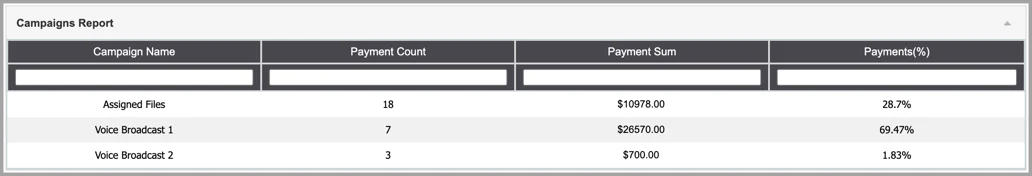
- SMS Payments Report:
- Payment Count: The total number of payments per SMS template.
- Payment Sum: The total payment amount per SMS template.
- Payments (%): The percent distribution of payments among SMS templates.

