Post Manual Payment
Customer payments made outside of the DCDial's payment portal, such as if the customer pays with cash or check, can be posted manually to your DCDial account.
Payments posted manually will be reflected in the Process Payments report immediately. You can enable or disable this feature and determine the users who can post manual payments under the Internal Portal settings tab.
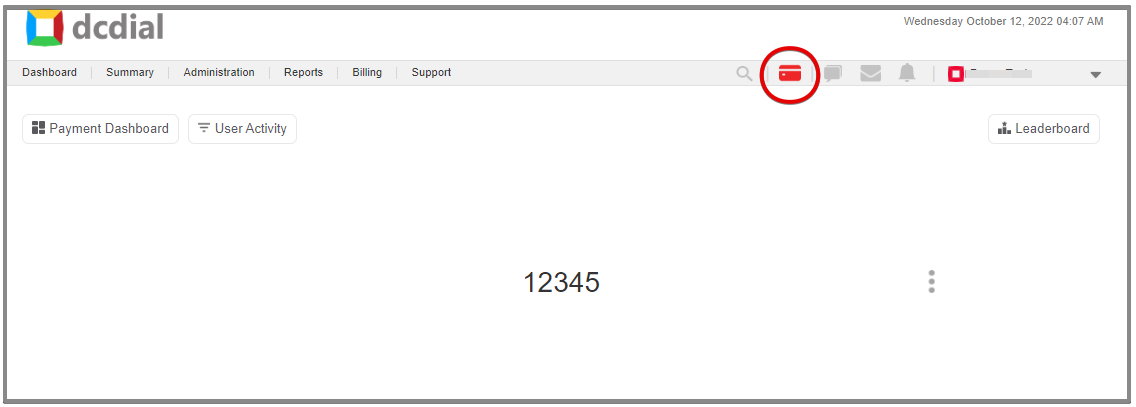
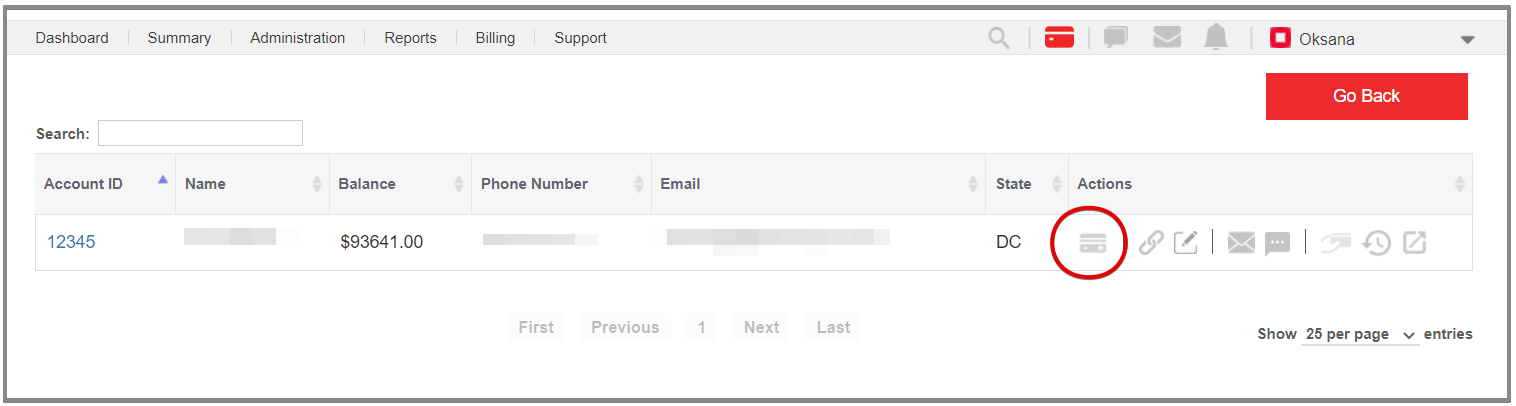
To post a manual payment, navigate to the internal portal by clicking on the icon. Then, click on 'Post Manual Payment', and complete the required fields. If you want to email your customer a payment receipt, switch the toggle to ON accordingly. When done, click 'Submit' to save the payment record.
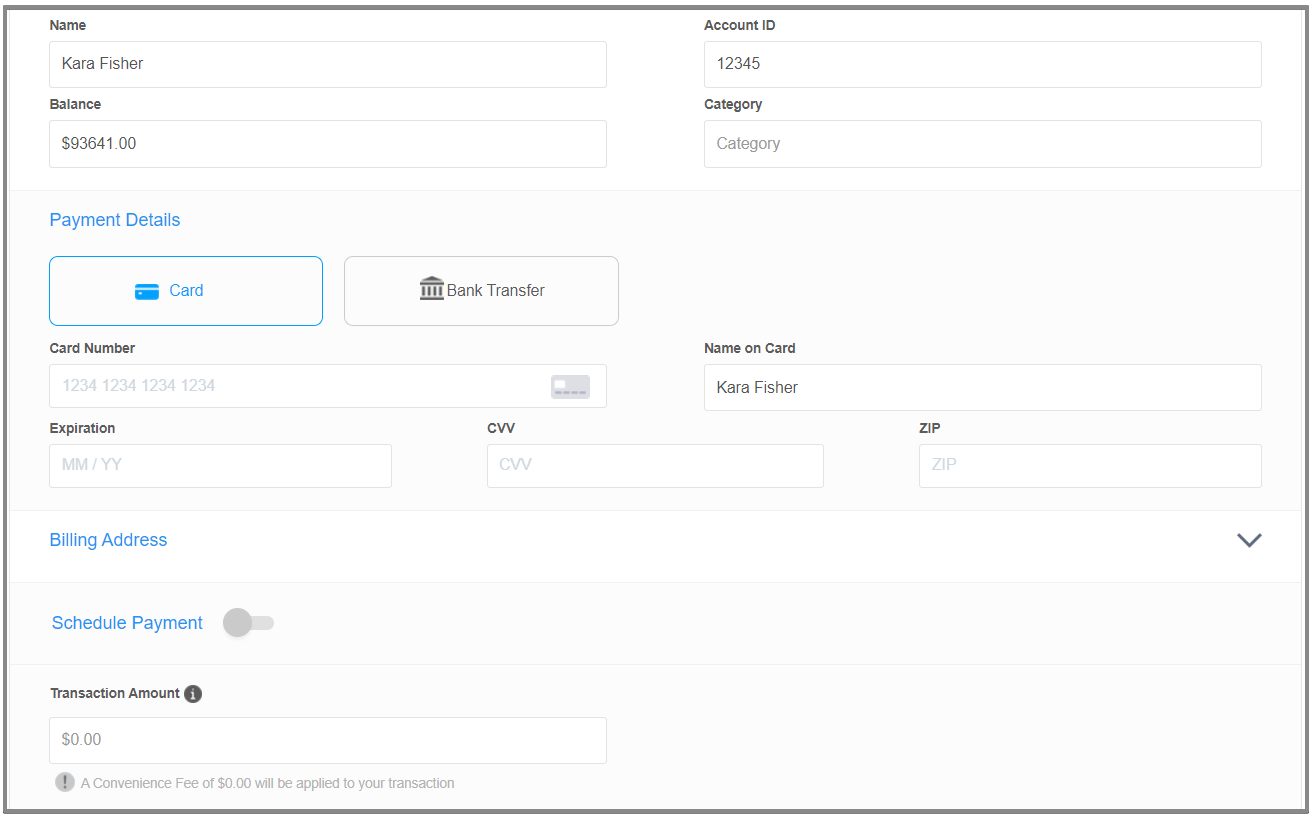
- Payment Method: Select the payment method used to make a payment.
- Transaction Amount: Enter the payment amount
