User Activity
The User Activity page enables admins and managers to track and collect agents’ real-time user actions and payment collection activity.
Payment users can review their own payment collection activity and monitor the customer activity feed.
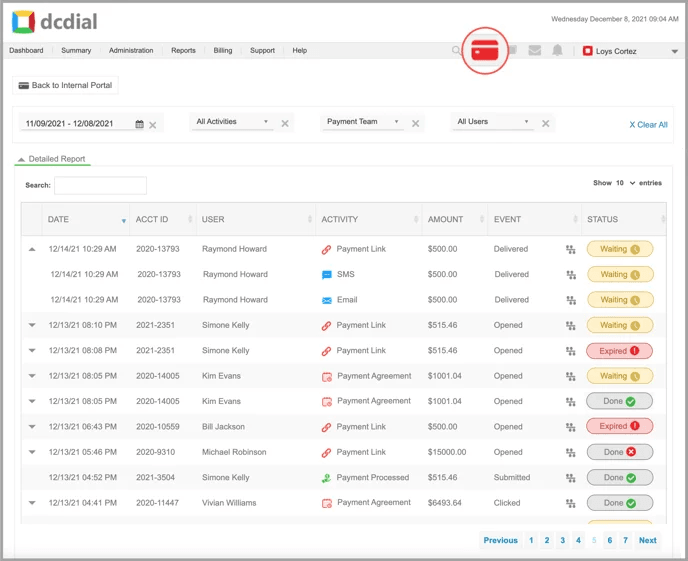
To access the User Activity page, click on the icon, and then - on 'User Activity'.
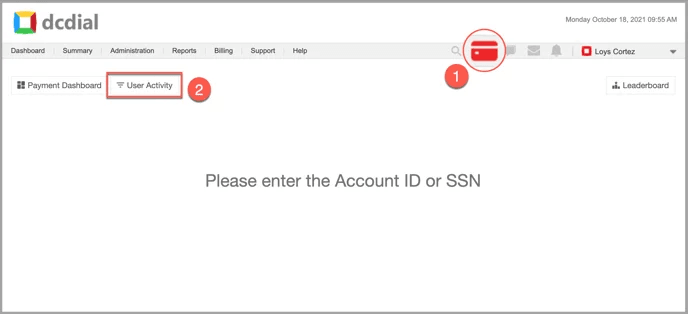
Use the system fields to filter the search results. Click on to remove the entry, or click on 'Clear All' to reset all filters.
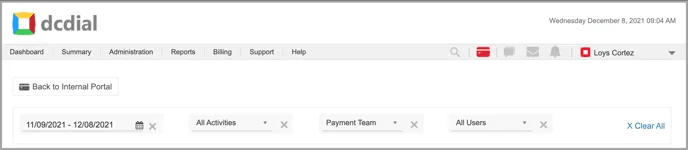
- Date Range: Select the desired date range. The detailed results will appear in a table format.
- Activity: Search by payment activity.
- Team: Search by the team.
- User: Search by the user.
The Detailed Report displays the details of each transaction. Payment agents can only view the transactions assigned to them. The icon is clickable and will open up the customer activity feed.
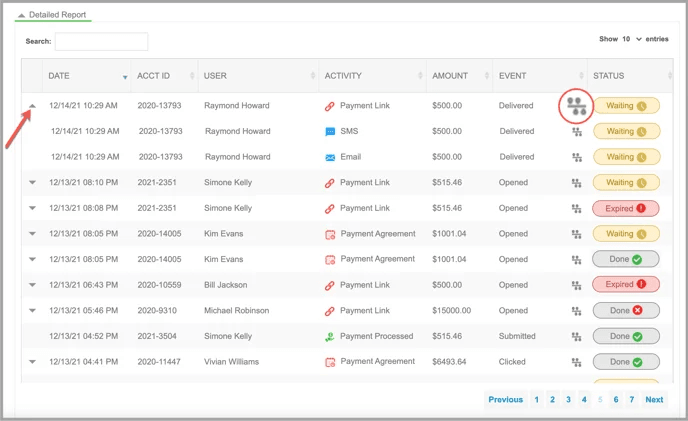
- Date: The date and time when the action was submitted. The date is based on the user's time zone.
- Account ID: The account ID of the lead.
- User: The user who initiated the payment.
- Activity: Payment activity on a lead's account. There are four main activity types:
- Payment Link
- Payment Agreement
- Payment Processed
- Payment Scheduled
Click on to expand the sub-activity. The payment link and payment agreement activity types will always have the following sub-activities attached: SMS, Email, or both. The sub-activities represent the communication method(s) used to send a payment link or plan to the customer.
- Amount: The total payment amount.
- Event: The last event recorded on the payment activity.
- Undelivered: The text message/email delivery failed.
- Delivered: The text message/email reached the recipient successfully.
- Opened: The recipient opened an email.
- Clicked: The recipient clicked a link in the email.
- Submitted: The payment has been processed or scheduled.
- Status: The final status of the payment activity.
Done status The payment has been completed successfully.
Done status 2 The payment has failed. See decline codes and reasons.
Waiting status The payment plan offer is yet to be signed, or the payment is yet to be made through the payment link.
2022-01-20_19-08-57 (1) The payment link or payment plan has expired.
